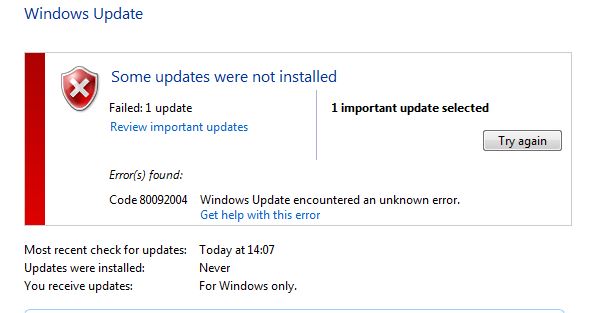Getting the error code 80092004 while trying to update Windows can be frustrating. This error prevents your system from installing crucial updates that keep your computer safe and functioning properly.
Let’s understand what this error means, what causes it, and how to fix it.
Explanation of Windows Update Error 80092004
The error code 80092004 signifies an issue with the Windows Update service. It generally indicates that the service is unable to connect to the update server or download the necessary files for the update. This can happen due to various reasons.
Possible Causes of the Error
There are several factors that can contribute to this error:
- Faulty updates: Sometimes, the update files themselves might be corrupted, causing installation issues.
- Corrupt system files: Essential system files that manage the update process can become damaged, leading to errors.
- Incompatible system settings: Certain system configurations might interfere with the update process, triggering the error code.
5 Solutions for Fixing Windows Update Error 80092004
Here are some steps you can try to resolve the error:
1. Running the Windows Update Troubleshooter
Windows troubleshooters are automated tools that can diagnose and fix common issues. Running the Windows Update troubleshooter can often identify and resolve the underlying cause of the error.
2. Install Servicing Stack Updates (SSUs)
SSUs are small updates that prepare your system for larger cumulative updates. Installing the latest SSUs can sometimes resolve issues related to the update process.
3. Get Rid of the Faulty Update
If the error persists, the specific update causing the issue might be identified in the update history. You can try temporarily uninstalling that update and then attempt to run Windows Update again.
4. Clearing the Windows Update Temporary Cache Folder
The temporary cache folder can sometimes store corrupted data, causing update issues. If you clear this folder, then it can help resolve the error.
5. Check for Corrupt System Files
System File Checker (SFC) is a built-in tool that can scan and repair corrupted system files. Running SFC can potentially fix any damaged files causing the update error.
Conclusion
By following these steps, you should be able to resolve the Windows Update error 80092004 and successfully install the latest updates on your system. If the issue persists after trying these solutions, consider seeking help from Microsoft support for further assistance.