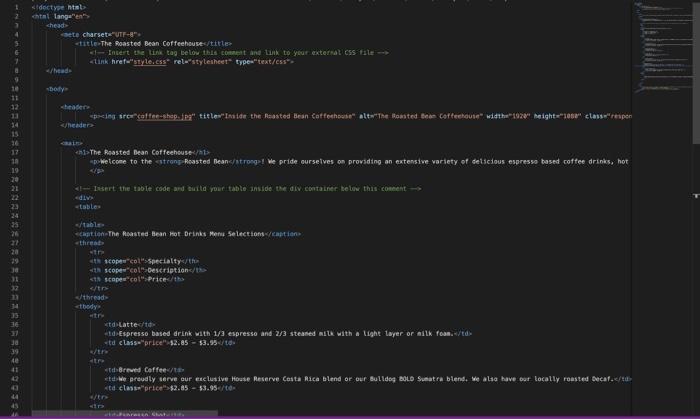This message, often encountered while working with web pages or code, indicates a missing or incorrect character encoding declaration. Let’s delve deeper into understanding the error, how to identify it, and ways to fix it.
Understanding the Error – What Does it Mean?
When displaying text on a web page or in code, computers need to understand how characters are encoded, essentially a translation table mapping characters to digital representations. This is where character encoding comes in.
What Triggers it?
This error is triggered when the document, such as an HTML file, doesn’t explicitly tell the browser or program which character encoding standard to use. This lack of information leads to the software making an assumption, often using “Windows-1252” encoding, which might not be the correct one.
Importance of Fixing it
If left unaddressed, this error can lead to unexpected behavior, like displaying characters incorrectly or garbled text. In severe cases, it might even prevent the webpage or code from functioning properly.
Checking for the Issue
Several factors can contribute to this error:
Missing Meta Tag
In HTML, a specific meta tag, <meta charset=”UTF-8″>, declares the character encoding. If this tag is missing, the error might occur.
Incorrect Placement of Meta Tag
While present, the meta tag might be placed incorrectly within the HTML code. Ideally, it should be located within the <head> section, near the beginning of the document.
Incorrectly Defined Meta Tag
The syntax of the meta tag is crucial. Any errors in specifying the character encoding, like using “char set” instead of “charset”, can trigger the issue.
Resolving the Issue
Here’s how to address the error:
Adding a Meta Tag Specifying Character Set
If the meta tag is missing, simply add the following line within the <head> section of your HTML code:
HTML
<meta charset=”UTF-8″>
Use code with caution.
content_copy
Replace “UTF-8” with the appropriate encoding standard if needed.
Proper Placement of Meta Tag
Ensure the <meta charset> tag is placed within the <head> section, preferably near the beginning.
Other Related Solutions
In some cases, depending on the context, changing the encoding format within the software or using online tools that can fix character encoding issues might be necessary.
Conclusion
By understanding the meaning and causes of the “character encoding not declared” error, you can effectively identify and fix it. Properly declaring the character encoding ensures the correct display and functionality of your web pages or code, ultimately leading to a better user experience.