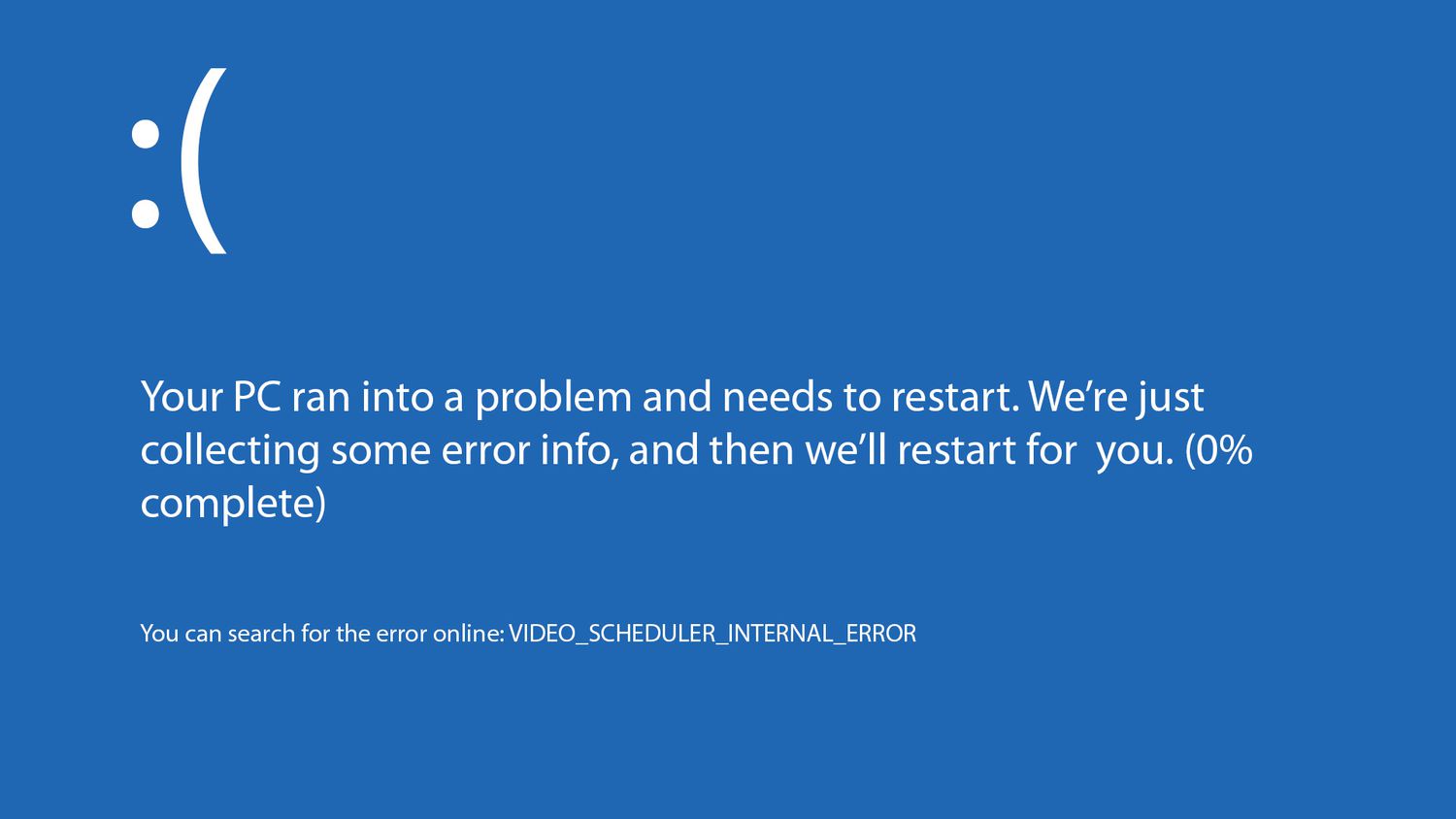Ever encountered a dreaded blue screen with the “Video Scheduler Internal Error” message on your Windows 11 machine? Don’t fret! While it sounds scary, this error often has simple solutions.
Let’s dive into understanding what causes it and explore ways to get your screen back to normal.
Unmasking the Culprit: What Triggers the Error?
Several sneaky culprits can cause the Video Scheduler Internal Error. Let’s unveil the usual suspects:
- Malware and viruses: These digital nasties can mess with your system files, leading to errors.
- Outdated or corrupt drivers: Drivers act as translators between your hardware and software. Outdated or faulty ones can cause communication breakdowns.
- Corrupt system files: Crucial system files can sometimes get damaged, causing conflicts and errors.
- Software conflicts: Sometimes, newly installed software clashes with existing programs, leading to instability.
Calming the Storm: 5 Practical Fixes for the Error
Now that we know the enemy, let’s equip ourselves with weapons:
Run a Full System Scan
Use your antivirus software to hunt down any malware hiding in the shadows.
Repair Installation
Windows 11 has a built-in repair tool that can fix corrupt system files. Give it a try!
Update Drivers
You need to move to your graphics card manufacturer’s website and from there download the latest drivers. Next, you have to install them by following the instructions that appear on the screen.
Uninstall Recent Software
If you notice that the error starts after installing new software, you must consider uninstalling it and see if the issue can be resolved.
Check for Windows Updates
You must also keep your operating system up-to-date and it must have he latest patches along with the security fixes.
Recovering Lost Data: Just in Case
While fixing the error shouldn’t affect your data, sometimes things don’t go as planned. Here’s what you can do if you lose data:
Data Recovery Software
Several data recovery tools can scan your storage and help retrieve lost files.
Professional Data Recovery Services
If you find that the data is critical, you must consider seeking help from skilled technicians or professionals who have a specialization in data recovery.
The Final Frame: Wrapping Up
Facing the Video Scheduler Internal Error can be unsettling, but remember, it’s often fixable. By understanding the causes and trying the solutions outlined above, you can get your system back in action and continue your digital adventures. And if you lose data, don’t panic! Data recovery options are available. By staying calm and taking the right steps, you will be able to overcome this technical hurdle and you would also enjoy a smooth PC experience once again.