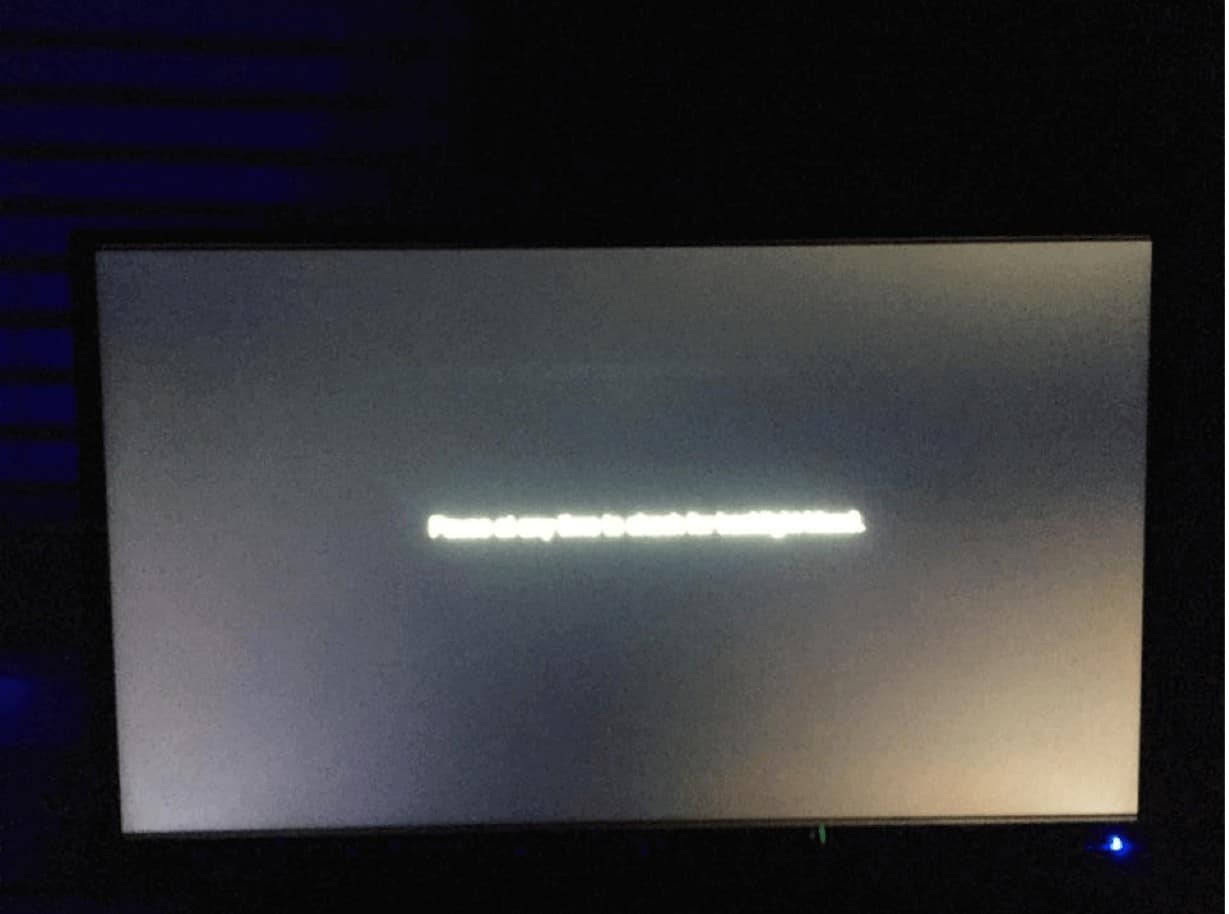Laptop screens, like many backlit displays, can sometimes suffer from backlight bleed. This occurs when light from the backlight escapes unevenly, creating visible patches of brightness on the screen, particularly noticeable in dark scenes. While minor bleeding is common and not necessarily a defect, excessive bleeding can be distracting and affect your viewing experience.
Before diving into fixes, let’s understand the culprit.
Differentiating Bleed from IPS Glow
IPS glow is a different phenomenon, causing the entire screen to appear slightly lighter at certain viewing angles. It’s inherent to IPS panels and not considered a defect.
Understanding Backlight Bleed
Let’s understand the reasons behind the screen bleeding issues on the laptop:
- Uneven pressure: Pressure on the panel from external sources like tight hinges or decorations can cause uneven backlight distribution.
- Manufacturing imperfections: Variations in panel assembly or backlight placement can lead to light leakage.
- Degradation over time: Backlight components can degrade over time, leading to increased bleed.
Identifying Screen Bleeding on Laptop
How can you identify the technical glitch:
- Dim the lights: Open a solid black image and adjust the brightness to a comfortable level. Look for unevenly lit areas, especially around the edges.
- Tilt the screen: Tilting the screen slightly at different angles can sometimes make the bleed more or less noticeable.
4 Ways of Fixing the Screen Bleeding on Laptop
Here are DIY Methods that you can try at your own risk:
1. Adjust Pressure
Carefully loosen the back panel screws slightly (not too much!) to relieve pressure on the screen. Be cautious and consult your laptop manual or manufacturer before attempting this.
2. Temperature Conditioning
This involves carefully exposing the screen to controlled temperature changes (using a hairdryer on low heat or a sealed bag in a cool environment). Exercise caution and research specific methods for your laptop model to avoid damage.
3. Microfiber Cloth Pressure
Apply gentle, even pressure to the affected area with a clean microfiber cloth while the laptop is off and cool. Avoid excessive force.
Remember: These methods may not work for all cases and could potentially damage your screen. Proceed with caution and consider professional repair if unsure.
4. Professional Repair
If DIY methods fail or you’re uncomfortable, seek professional help. Authorized service centers can assess the issue and offer solutions like panel replacement or warranty claims.
Preventing Bleed
- Choose laptops with well-reviewed displays known for minimal bleed.
- Avoid putting pressure on the screen or using tight-fitting cases.
- Adjust brightness and use dark themes to minimize the impact of bleed.
Conclusion
While backlight bleed can be an annoyance, understanding its causes and exploring potential fixes can help you decide the best course of action. Remember, professional repair is always an option if DIY methods seem daunting or ineffective. By taking informed steps, you can reclaim your viewing experience and enjoy a screen free from unwanted glow.