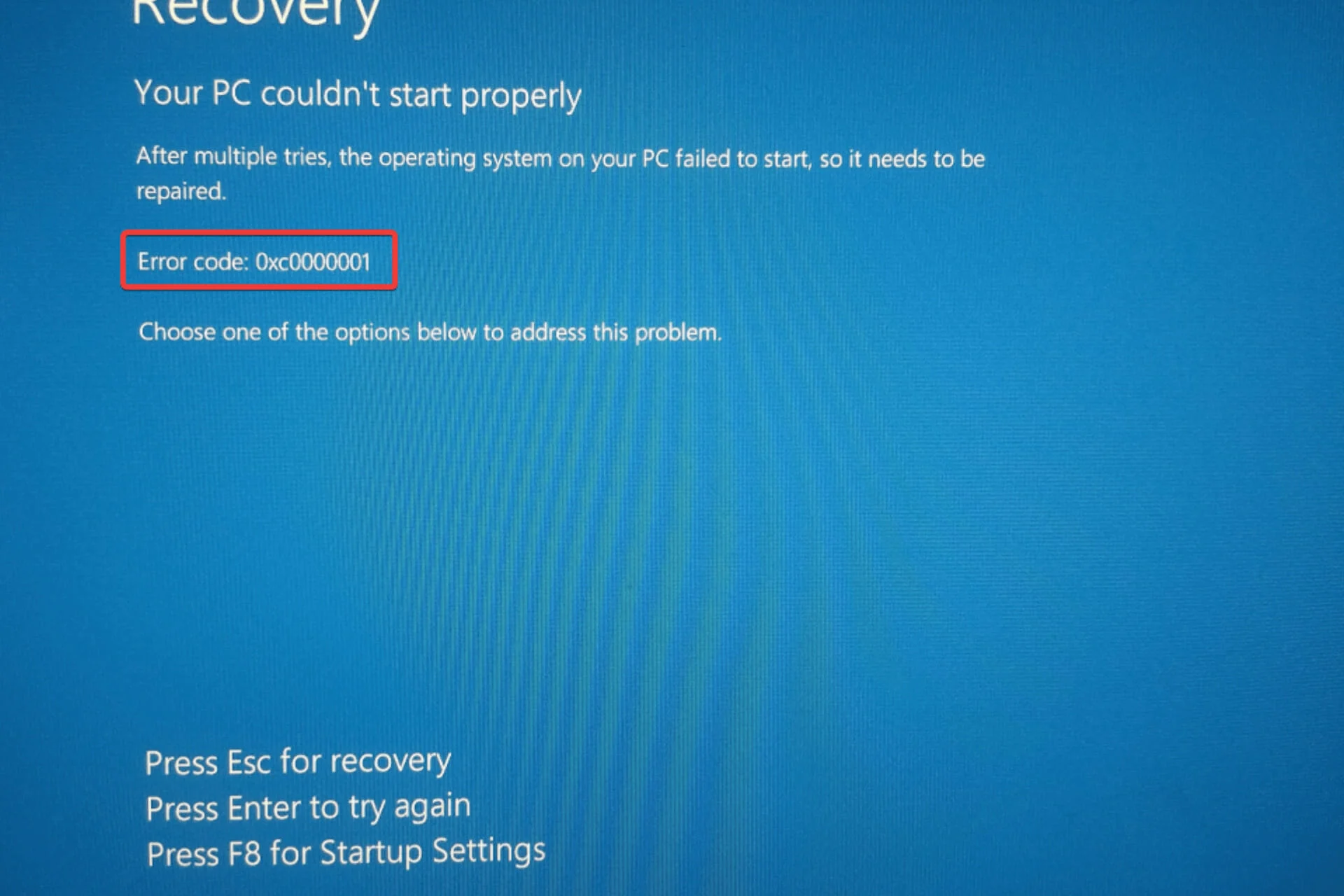Encountering the cryptic error code 0xc0000001 on your Windows 11 system can be frustrating, especially if it leaves you staring at a blue screen.
But fear not! This guide will break down what this error means, how to fix it, and how to prevent it in the future.
Demystifying the Code: What is 0xc0000001?
This error indicates a problem preventing Windows from loading, often called a “boot error.” It can have various causes, including corrupt system files, damaged boot sectors, software conflicts, or even hardware issues.
Fixing the Problem: Reclaiming Your System
Several methods can get you back to your desktop:
1. Startup Repair
This built-in Windows tool scans and fixes potential boot issues. Access it by holding Shift while restarting your PC and selecting “Troubleshoot > Advanced options > Startup Repair.”
2. Command Prompt Magic
If Startup Repair fails, use Command Prompt tools like SFC and DISM to scan and repair corrupt system files. Access it through the same “Advanced options” menu.
3. Safe Mode Cleanup
Sometimes, recently installed software disrupts booting. In Safe Mode (accessible through “Advanced options”), uninstall any suspicious programs to see if it resolves the issue.
4. System Restore or Reset
For more complex problems, consider restoring your system to a previous working state using “System Restore” in “Advanced options.” If that fails, a complete system reset might be necessary, erasing all personal data.
Preventing Future Frustration: Tips for a Healthy System
Here are the preventive measures that you must follow to prevent such errors in the near future:
1. Stay Updated
Regularly update Windows and drivers to address security vulnerabilities and prevent compatibility issues.
2. Check Your Disk
Run regular disk checks with the “chkdsk” command to identify and fix potential disk errors that might cause boot issues.
3. Fight the Bad Guys
Regularly scan your system with antivirus and anti-malware software to prevent malicious programs from interfering with your system.
Conclusion
Facing error code 0xc0000001 can be stressful, but remember, it’s usually fixable. By understanding the causes and trying the solutions outlined here, you should be back in control of your Windows 11 system in no time. And by following the preventive tips, you can minimize the chances of encountering this error again. Good luck!