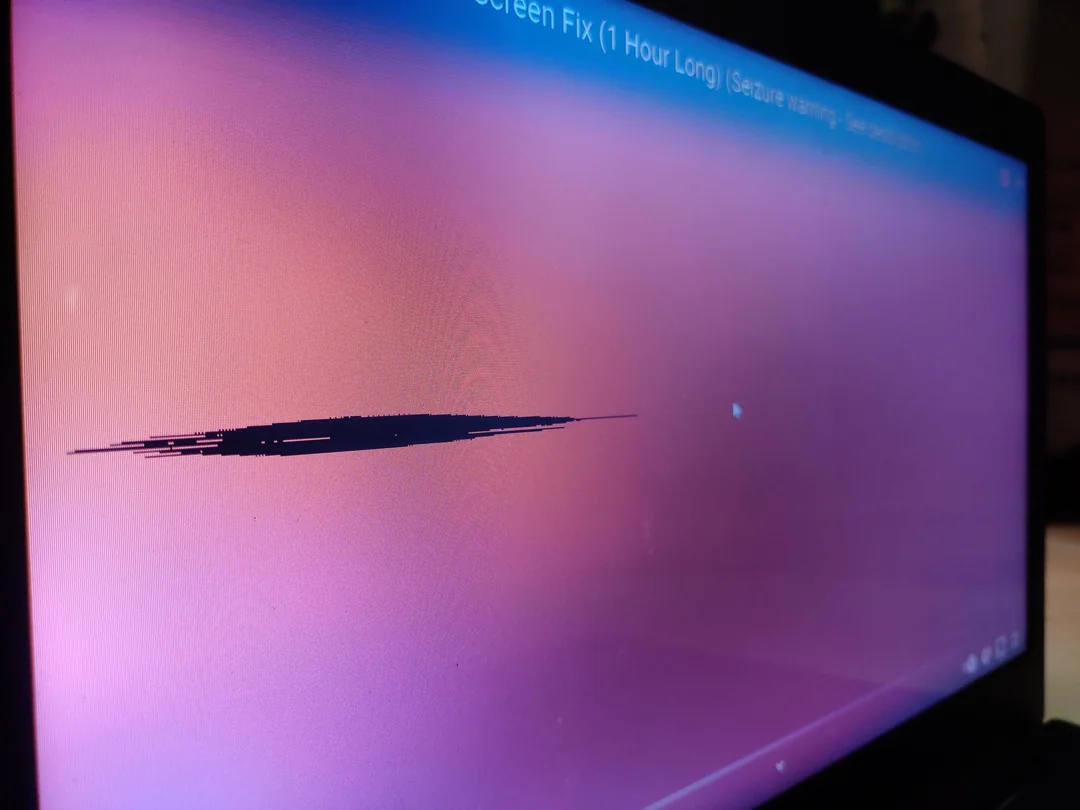A black spot on your laptop screen can disrupt your workflow and strain your eyes. But, before you panic, know that fixing it often involves simple steps. This guide will equip you with the knowledge and tools that would help you to diagnose and eliminate those pesky dark technical intruders.
Understanding the Darkness: Unveiling the Causes
Black spots can originate from various culprits, such as:
- Physical damage like drops or cracks can cause permanent dark spots.
- Dead pixels, stuck in an unlit state, appear as persistent black dots.
- Dust and debris buildup can also mimic dark spots, especially noticeable against bright backgrounds.
- Software glitches or outdated graphics drivers might create temporary black regions.
Five Steps to Reclaim Your Screen Real Estate: Battling the Black Spots
Here are the steps to fix the black spots on the laptop screen:
1. Cleanliness is Key
First, you need to shut down your laptop and unplug it. Next, you have to gently wipe the screen with a microfiber cloth, and remove any dust or debris. Always try to avoid harsh chemicals or abrasive materials as these could scratch the display.
2. Settings Shuffle
Sometimes, the issue lies within your PC settings. Adjust the screen resolution, refresh rate, and brightness/contrast controls. Experiment to see if these changes eliminate the black spots.
3. Isolate the Problem
You need to connect your laptop to an external monitor. If the black spots disappear, the issue likely lies with the laptop screen itself. If they persist, the problem might be with your graphics card or software.
4. Update Your Arsenal
You might find that outdated graphics drivers are often creating display issues. Visit your graphics card manufacturer’s website and try to download the latest driver updates. You have to install them according to the provided instructions.
5. Seek Professional Help
If the above steps fail, the damage might be more extensive. You have to take professional help from a qualified technician who can diagnose and repair the screen or suggest a replacement.
Preventing Future Invasions: Maintaining a Spotless Display
Here are the steps to prevent such errors in the near future:
1. Regular Cleaning
You have to regularly clean your screen using a microfiber cloth and distilled water. You must avoid touching the screen with your fingers, as oils can attract dust and grime.
2. Brightness Balance
Adjust your screen brightness to a comfortable level, avoiding excessive brightness that can strain your eyes and potentially damage the display.
3. Handle with Care
Avoid placing heavy objects on your laptop and protect it from bumps and drops. Be mindful of extreme temperatures that can stress the display.
Conclusion
By understanding the causes and following these steps, you can effectively conquer black spots on your laptop screen. Remember, prevention is key, so try to maintain a good cleaning habit and handle your device with care. With a little effort, you can ensure a clear and uninterrupted viewing experience.