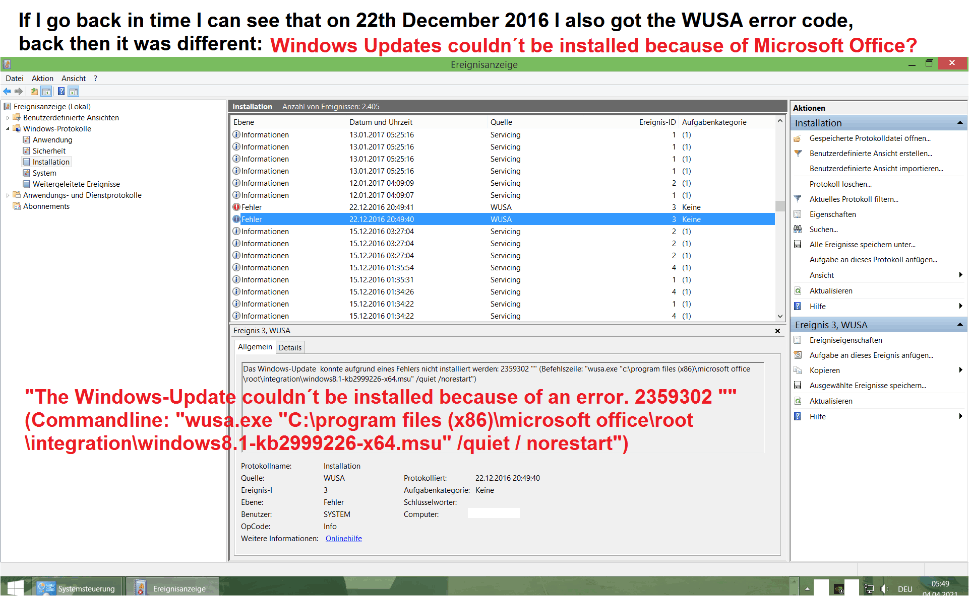Ever tried updating Windows only to be met with a frustrating error message? If you’ve encountered error code 2359302, you’re not alone. This article will explain what this error means, its potential causes, and how to get your updates back on track.
Understanding Error Code 2359302
This error code typically indicates that an update has already been installed on your system, but the installation process wasn’t completed successfully. This can happen for several reasons:
- Incomplete installation: The previous update attempt might have been interrupted due to power issues, system crashes, or software conflicts.
- Missing reboot: In some cases, the update might be installed correctly, but the system requires a restart to finalize the process.
- Corrupted update files: Damaged update files during download can lead to installation failures.
This error can prevent your system from receiving new security patches and critical updates, leaving it vulnerable to potential risks. While the specific error codes might differ (2147483647, 2149842967, etc.), they often point towards similar underlying issues.
Troubleshooting Steps for Error 2359302
Here are some steps you can try to fix error 2359302:
1. Uninstall Pending Updates
Open the Settings app, navigate to “Update & Security,” and click “View update history.” Then, select “Uninstall updates” and remove any updates listed as “Pending install.”
2. Delete Pending Transactions
Use the command prompt as administrator and run the command dism.exe /Online /Cleanup-Image /StartComponentCleanup to clear any corrupted update files.
3. Reboot the System
A simple restart can often resolve temporary glitches that might be causing the error.
4. Use the Windows Recovery Environment (WinRE)
If the above steps don’t work, you can try resetting your PC through WinRE. This option allows you to keep your personal files while reinstalling Windows, potentially fixing corrupted system files causing the update issue.
Remember: It’s crucial to back up your important data before attempting any troubleshooting steps that involve resetting your PC.
Other Helpful Resources
If you continue to face difficulties, consider these resources:
Official Microsoft Support Forums
Search for discussions related to error code 2359302 and see if other users have encountered similar issues and found solutions.
Tips from IT Professionals and Community Members
Online communities and forums can often provide valuable insights and alternative approaches to fixing update errors.
Conclusion
Error code 2359302 can be frustrating, but with proper understanding and the right troubleshooting steps, you can get your Windows updates back on track and ensure your system is protected with the latest security patches. If you’re unsure about any step, it’s always recommended to seek assistance from a qualified IT professional.