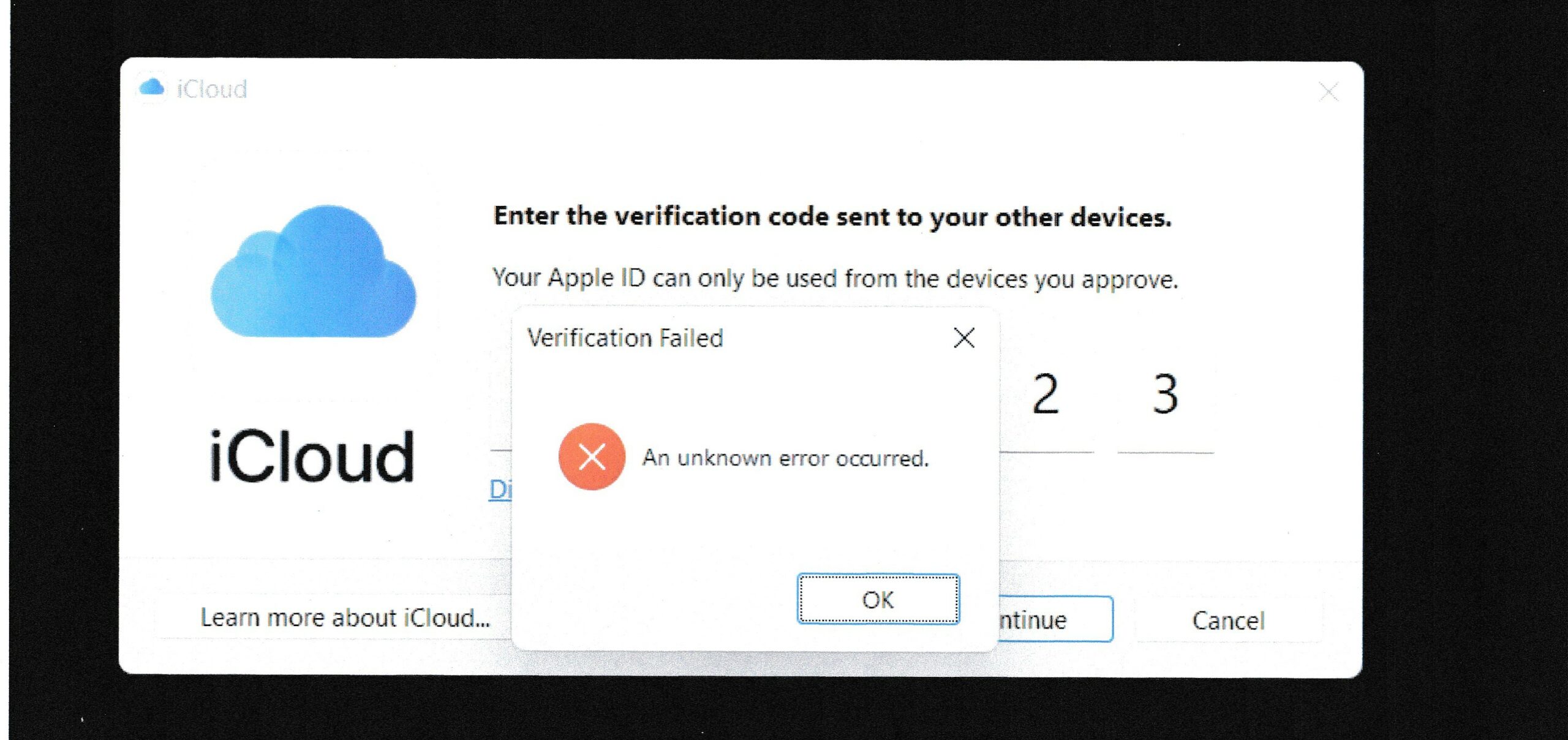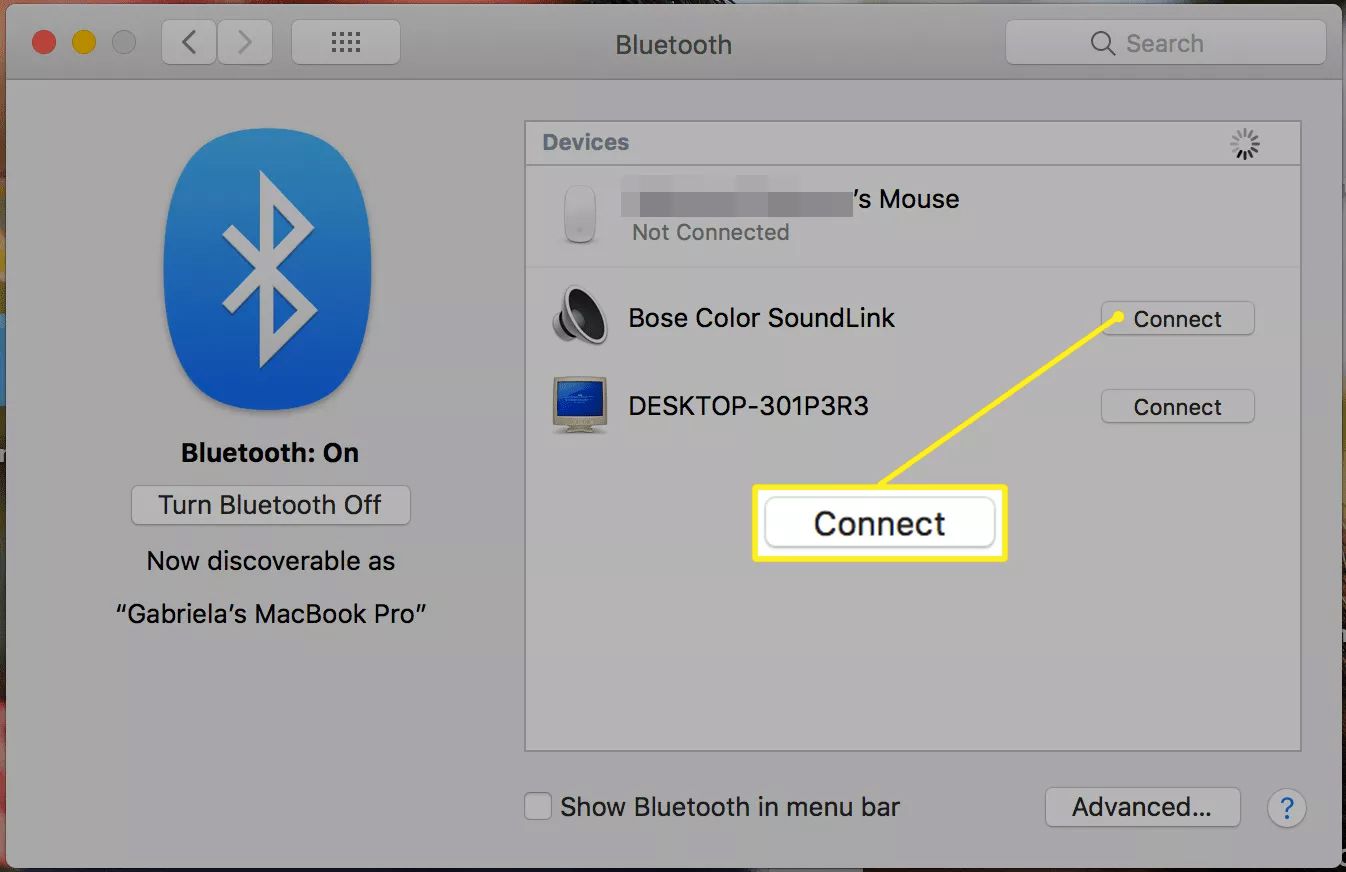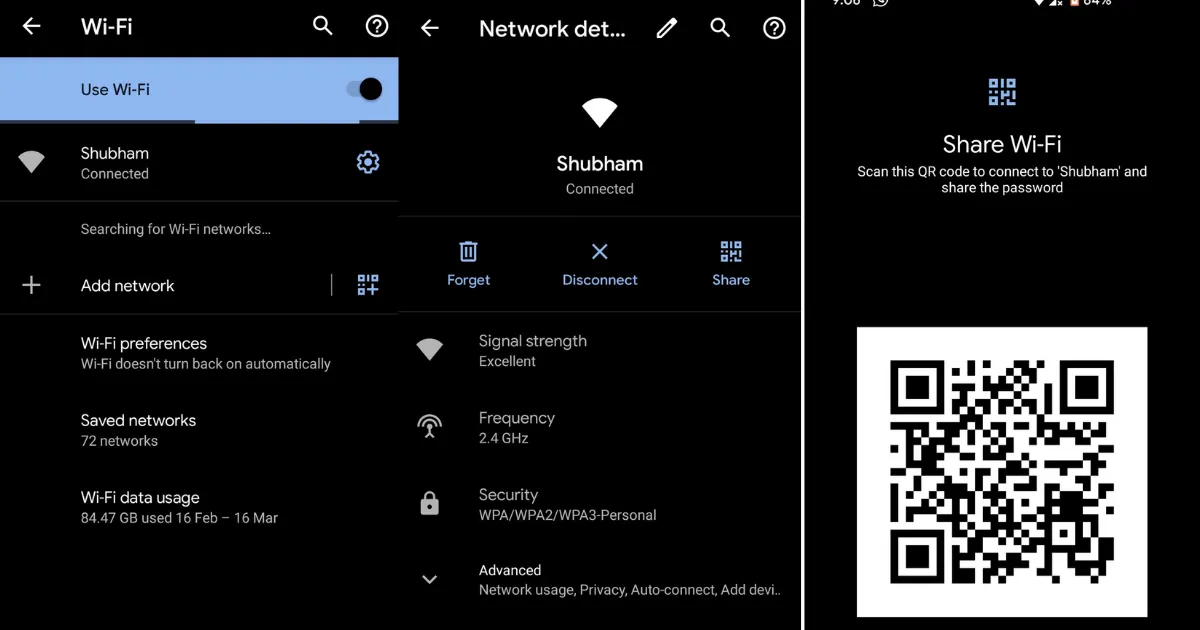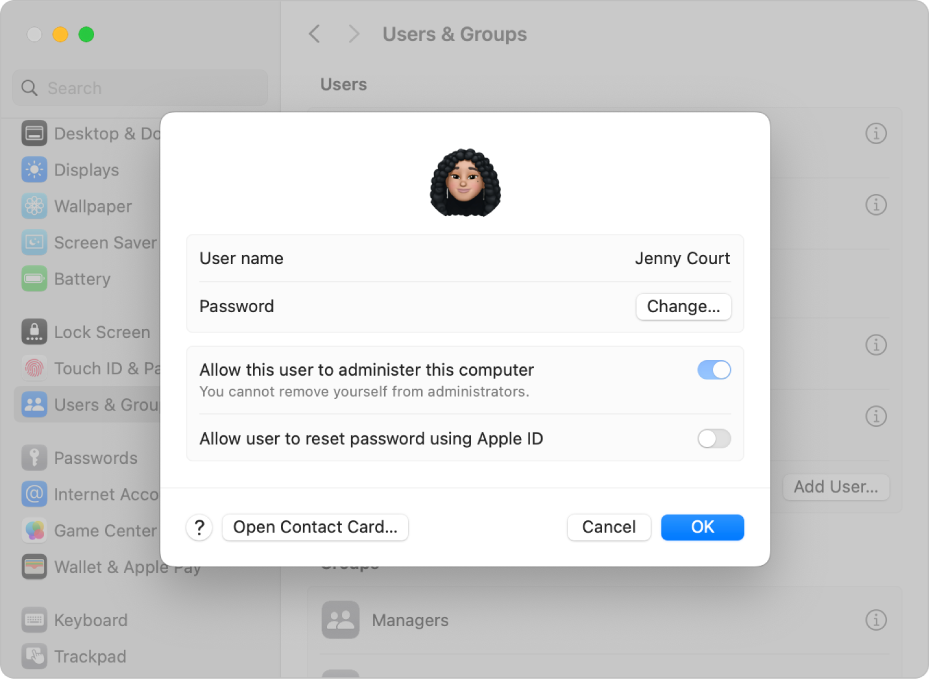How to Fix – An Error Occurred During Authentication iCloud Windows 11?
If you’re trying to use iCloud on Windows 11 and encounter an “An Error Occurred During Authentication” message, you’re not alone. This issue can be caused by a few different things. Here’s what you can do to fix it. Common Issues with iCloud and iTunes on Windows 11 There are a few common problems users … Read more